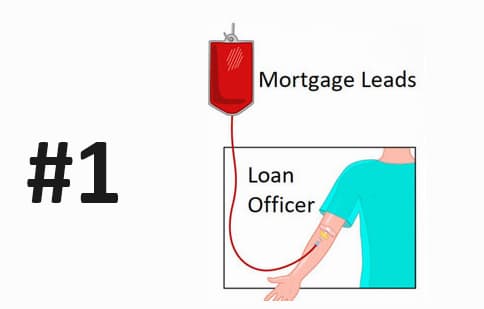Even if you have registered, your account may not be set up to receive leads. Follow these steps to ensure that all leads that match your criteria can be sent to you:
From your dashboard, click on the blue circle “Get Leads”

2. See the two methods of getting leads. If a Profile Lead Capture (PLC) is right for you, follow the below steps - it only takes about 2 or 3 minutes.
If you think a Loan Input Program (LIP) is more suitable, read our blog HOW TO GET LEADS - Loan Input Program.
To Create a Profile Lead Capture (PLC)
3. Click on “Profile’s Lead Capture”
4. Click the “+ New PLC” button

5. Add PLC Name (This is any name you choose such as “1st PLC”, “West Coast Leads”, “Commercial”, etc.)
6. Push the drop down menu next to “property location” and check all boxes that apply.
7. Next, there are three sections: residential, commercial and vacant land. Repeat the following steps in each section as applicable to you:
In the “Hard Money Loans” section, check all boxes that apply
In the Bank, Credit Unions and Institutional Loan section, check any/all boxes that apply
In the Hard Money Filters section, starting with “Max LTV” click the drop down menu and select your max LTV.
Repeat this for each of the 4 other filters “Min. Loan Amount”, “Max. Loan Amount”, “Min. Credit”, “Occupancy & Type”.

8. At the bottom of the page, click the “Create PLC” button.
You have now created a Profile Lead Capture and can expect matching loan requests to be sent to you!
9. Advance
Setting
Combine
two or more PLCs to maximize the accuracy of leads you receive
A single PLC is general
in scope and could deliver loan requests you can't process.
Example: You could
arrange certain loans up to 75% LTV when the client score is over 720. On the 1st
PLC, you enter Max LTV 75% and Minimum Credit Score 720.

In the image above, you
will see that you will capture the leads for Brower A and Borrower B. Borrower
D's credit is too low for 72.1% LTV, but you may be able to arrange a loan for
Borrower C despite the bad credit because the LTV is only 62%
The 2nd PLC
will capture the Borrower C loan request, and you will expand your overall lead
capture profile without wasting time on leads irrelevant to your underwriting
guidelines.

The image above shows
that by having the 2nd PLC, the lender receives Borrower C's loan
request.
You are encouraged to
create more PLCs to cover different scenarios.
Common Scenarios
Reduced LTV and or increased Credit Score requirements on 2nd
loans
Increase LTV for your home state. If your investors' sweat
spots are properties in Neveda, you may
create a separate PLC offering higher LTV in Neveda.
Arrange loans for owner-occupied only in certain states but
can arrange other loans in other states.
Reduce LTV for blanket loans or construction loans.
If you arrange residential loans in all states but only
have vacant land loans in one or two states, you will need a separate PLC for
the vacant land loans.
Multiple PLCs solve many scenarios and combinations of
scenarios. Sophisticated loan programs based on matrixes of banks and wholesale
lenders could use the Lendersa LIP system.
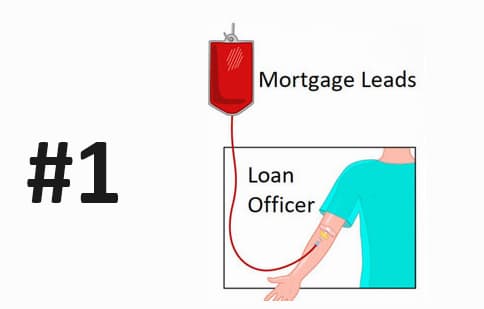
The PLCs work great to
capture leads and start the loan process. However, wholesale lenders who have established
underwriting criteria and wish to display their complete loan programs and
daily rate and terms should utilize the Lendersa Loan Input Program (the LIP system). See a short video
about the LIP
You may use both the PLCs and the LIPS
at the same time

The Lip system transfers any existing matrix
to an interactive pricing engine that borrowers and brokers use to price the
loan based on over 25 data sets. Lenders who wish to become wholesale lenders
could utilize the LIP system to create a pricing engine for their brokers or
retail borrowers. Wholesale lenders can display discounts for brokers and full
pricing to retail users.
Building a single LIP
takes 10-25 minutes, and unless you are a bank or wholesale lender, we
recommend that you stick with the PLC system for your leads. When you get
better and more extensive, by all means, venture into the LIP system, and you
can use both systems simultaneously for your leads.
You can learn how to use
the LIPs on our interactive Tutorial, and your account executive can also help
set up your first LIP. Lendersa LIP Tutorial